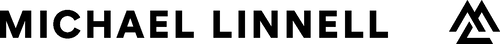How to use a coupon code
[How to use from a smartphone]
①Select the item you want to purchase and click "Proceed to Checkout."
②Touch “Enter coupon” at the top of the screen. 
③A tab will open, so enter the code in the "Coupon Code" field and tap the "→" button. 
The discount will be applied, so please scroll down to see your item(s) and continue entering your checkout details.
*The discounted amount will also be charged at the time of payment, so please check the total amount.
[How to use from a browser]
①Select the item you want to purchase and click "Proceed to Checkout."
②Enter the applicable code in the "Coupon Code" input field on the right side of the checkout screen. 
③After entering the coupon code, press the "Apply" button. 
④Once the coupon code is applied, the discount amount corresponding to the coupon code will be displayed. 
*Please check the above screen before proceeding with the checkout. If you enter the coupon code and the discounted amount is not displayed as shown above, the discount has not been applied.